Enhanced Conditionals: Nothing ELSE Matters
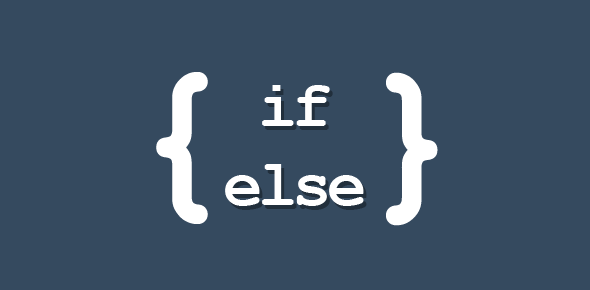
Just weeks after launching our game-changing conditional rendering feature, we're thrilled to announce a significant enhancement that our users have been eagerly requesting: else statements. This powerful addition to Doxy's document automation toolkit gives you even more flexibility and control over your dynamic document creation.
The Power of ELSE
While our original conditional rendering allowed you to show or hide content based on boolean conditions, the new else capability takes this functionality to the next level. Now, instead of simply displaying or hiding content, you can provide alternative content when a condition isn't met.
How It Works
The syntax remains intuitive and straightforward, building on our existing conditional rendering framework:
#if:isPremium#
Welcome to our premium service! You have access to all features.
#else:isPremium#
Consider upgrading to our premium plan for additional benefits.
#endif:isPremium#
In this example:
- When
isPremiumis true, the premium welcome message appears - When
isPremiumis false, the upgrade suggestion appears instead
The else statement must use the same variable name as its corresponding if statement, ensuring clarity and consistency throughout your templates.
Why ELSE Matters
The addition of else statements transforms conditional rendering from a simple toggle to a powerful branching mechanism. This seemingly small enhancement opens up a world of possibilities:
Provide Alternatives, Not Just Omissions: Instead of leaving gaps where content is conditionally hidden, you can now offer relevant alternative content.
Streamlined Templates: Create even more versatile templates that handle multiple scenarios within a single document.
Enhanced User Experience: Deliver more personalized content that speaks directly to each recipient's specific situation.
Reduced Template Maintenance: Manage fewer templates by consolidating variations into single, more dynamic documents.
Real-World Applications
The else capability shines in numerous practical scenarios:
Pricing Communications:
#if:discountEligible# Your discounted price is $79. #else:discountEligible# Standard pricing of $99 applies. #endif:discountEligible#Membership Status:
#if:activeMember# Thank you for your continued membership. #else:activeMember# We miss you! Renew your membership today. #endif:activeMember#Regional Content:
#if:isEuropean# Please refer to GDPR guidelines. #else:isEuropean# Please refer to local data protection laws. #endif:isEuropean#Payment Status:
#if:paymentReceived# Thank you for your payment. #else:paymentReceived# Your payment is due within 30 days. #endif:paymentReceived#
Best Practices for Using ELSE
To make the most of this new capability:
- Keep Alternatives Relevant: Ensure your else content is a meaningful alternative to the if content.
- Maintain Consistent Formatting: Apply similar styling to both conditional branches for a cohesive document appearance.
- Test Thoroughly: Always preview your document with different variable values to ensure both branches render as expected.
- Consider Content Length: Be mindful of how different content lengths in each branch might affect your overall document layout.
Getting Started with ELSE
The else functionality is available now to all Doxy users. Simply update your templates using the syntax shown above, and you'll immediately be able to leverage this powerful new capability in all your document generation workflows.
Conclusion
With the addition of else statements, Doxy's conditional rendering becomes an even more powerful tool in your document automation arsenal. This enhancement reflects our ongoing commitment to developing features that make document creation more efficient, flexible, and tailored to your specific needs.
When it comes to creating truly dynamic, personalized documents that adapt to any situation, nothing else matters as much as having the right tools at your disposal. We're excited to see how you'll use this new capability to take your document automation to the next level.
