Configure Once, Generate Many: Doxy's Approach to Document Automation
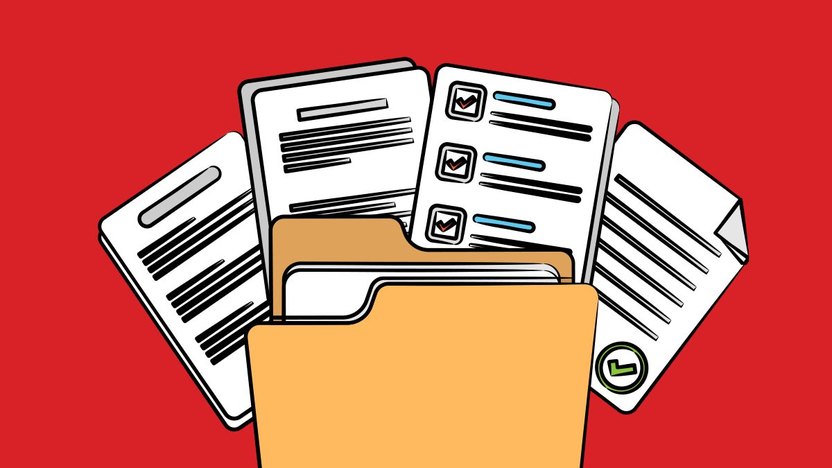
Doxy, a platform that turns Google Docs templates into automated PDF generators, follows a "configure once, generate many" approach to document automation. This means that after setting up and validating your template, you can generate unlimited documents from it without any additional configuration. This powerful one-to-many relationship lets you create a single template and generate thousands of customized documents. For example, you could create one invoice template and generate thousands of customized invoices or set up a single contract template and use it for all your clients.
How Does It Work?
When you add a template to Doxy, the platform performs a comprehensive validation process. This process includes:
- Template Copying: Doxy creates a secure copy of your template and establishes a version control baseline.
- Variable Scanning: Doxy identifies all text variables, locates table variables, and detects image placeholders. This step also validates variable syntax and ensures that all variable names are unique.
- Schema Extraction: Doxy builds a complete template schema, maps all variables and their relationships, creates data validation rules, and automatically generates a UI form structure. The schema extraction process also prepares an Excel template format and creates an API JSON structure.
- Validation Checks: Doxy verifies table variable placement, confirms image placeholder formats, validates table structures, and ensures that all variables are properly formatted.
This validation process ensures that your template is set up correctly and that all variables are properly formatted. Once your template has been validated, Doxy extracts a schema that is used for data validation and to provide users with a ready-made structure for form, Excel, Google Sheets, and API integration.
Benefits of Schema Extraction
The schema extracted from your template enables:
- Auto-generated UI forms: Doxy automatically generates a UI form based on your template's variables. This makes it easy to generate single documents by filling in the required information in a user-friendly interface.
- Ready-to-use Excel templates: Doxy also generates an Excel template with the correct columns for bulk generation. This allows you to generate multiple documents in one batch by filling in the data in an Excel spreadsheet.
- Validated API payloads: The extracted schema also creates a JSON structure that can be used for API integration. This ensures that your API requests are properly formatted and that all required variables are included.
In addition to the benefits listed above, schema extraction also helps to:
- Ensure consistent data structure: The schema ensures that all data entered into the system is consistent with the structure of the template.
- Prevent errors during document generation: By validating data against the schema, Doxy can prevent errors from occurring during document generation.
Download as JSON Button: Simplifying API Integration
To further simplify API integration, Doxy has added a "Download JSON" button. This button leverages Doxy's existing template validation infrastructure to generate a complete API request body for any validated template. The generated JSON includes all text variables, table structures, image references, and proper nesting and formatting. This JSON can be used as-is when calling the POST documents endpoint. You can use this JSON directly in Doxy's Swagger documentation to test the API, your development environment, and the API client of your choice.
Conclusion
Doxy's "configure once, generate many" approach and schema extraction process simplifies and streamlines document automation. By validating templates and extracting a schema, Doxy ensures that documents are generated correctly and efficiently, whether you're generating single documents using the UI form or thousands of documents using bulk generation or API integration.
